What the Grid of Lines on Your Backup Camera Means
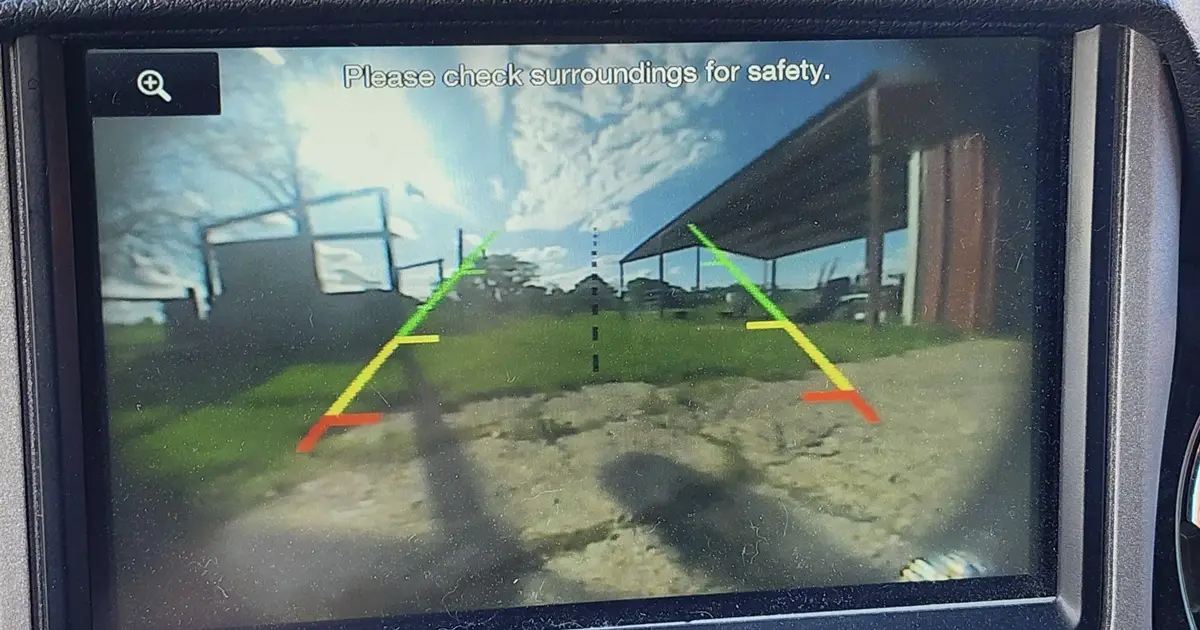
source: Reddit
If you’ve ever thrown your car into reverse and stared at the grid of lines on your backup camera, you might’ve wondered: am I supposed to be an expert in geometry to park properly? I mean, red, yellow, green—what’s all this, a stoplight for my bumper? The good news is, those lines are actually pretty straightforward once you know what they mean. And if you use them correctly, they can save you from embarrassing parking fails or worse, an unexpected repair bill.
Let’s break it down in simple terms so the next time you back into a tight spot, you’ll feel like a pro instead of someone guessing their way through a game of automotive Tetris.
Why Are There Lines on Your Backup Camera?
The lines on your backup camera aren’t just for decoration. They’re there to help you judge distance, align properly, and avoid obstacles while reversing. Most backup cameras have two main types of guidelines:
- Static Lines – These don’t move and are always in the same position, helping you understand how much space you have behind your vehicle.
- Dynamic Lines – These adjust as you turn your steering wheel, showing your projected path based on your current angle.
Both are incredibly useful, but understanding them makes all the difference between nailing that perfect parking job and being that person who takes up two spots.

What Do the Static Lines on Your Backup Camera Mean?
Static lines are your distance markers. They usually extend straight back from your vehicle, giving you a visual cue of how far you can go before things get problematic.
Most static grid lines are color-coded:
- Green Zone – You’re good! This area is a safe distance from obstacles, so keep backing up if needed.
- Yellow Zone – Slow it down. You’re getting closer to something, so it’s time to be extra careful.
- Red Zone – Danger! You’re right on top of an object, and if you keep moving backward, you might hear the sound of regret, also known as a crunch.
Generally, these guidelines extend about six feet behind your car, but that varies depending on your vehicle’s backup camera system. It’s always a good idea to test it out in an open space so you can get a feel for how close those colored lines really are to objects in real life.
What About the Moving Lines?
Ever noticed how some lines shift when you turn your steering wheel? Those are dynamic guidelines, and they’re absolute game-changers when it comes to parking.
Let’s say you’re parallel parking, which, let’s be honest, is basically an Olympic sport in some cities. As you turn your wheel, the lines curve to show exactly where your car is headed. This helps you make precise adjustments, so you don’t end up scraping someone’s bumper or parking two feet from the curb.
Dynamic lines also help when backing out of a parking space in a busy lot. Instead of guessing whether you’ll clear that car behind you, you can see your exact trajectory. A little adjustment here, a small turn there, and you’re backing out like a pro.

How to Actually Use These Lines (So You Don’t Look Like a Rookie)
Alright, so now you know what the grid of lines on your backup camera means. But how do you use them effectively? Here are a few tips:
- Trust the Lines, but Check Your Mirrors – Backup cameras are great, but they’re not perfect. Always glance at your side and rearview mirrors before committing to a move.
- Use the Red Zone as a Hard Stop – If something is sitting in your red zone, it’s too close for comfort. Stop and readjust.
- Pay Attention to the Path of Dynamic Lines – If they’re curving in a way that leads you into another car, a wall, or a shopping cart someone thoughtfully left behind, fix your angle.
- Practice in an Empty Lot – Seriously, spend five minutes practicing in an open space. You’ll get a feel for how much room you really have behind you, and it’ll make parking so much easier when it actually matters.
Are Backup Camera Lines Really That Helpful?
Absolutely. Once you understand how to use them, backup camera guidelines make reversing safer and way less stressful. No more second-guessing if you have enough space or hoping you don’t tap the car behind you.
That said, don’t rely only on the camera. It’s a tool, not a substitute for common sense. Keep an eye on your surroundings, check your mirrors, and use the lines as a guide, not gospel.
So, next time you shift into reverse and see that grid of lines on your backup camera, don’t panic. Instead, use them to your advantage and park like you actually know what you’re doing. Because let’s be honest, there’s no greater satisfaction than nailing that perfect parking job on the first try.